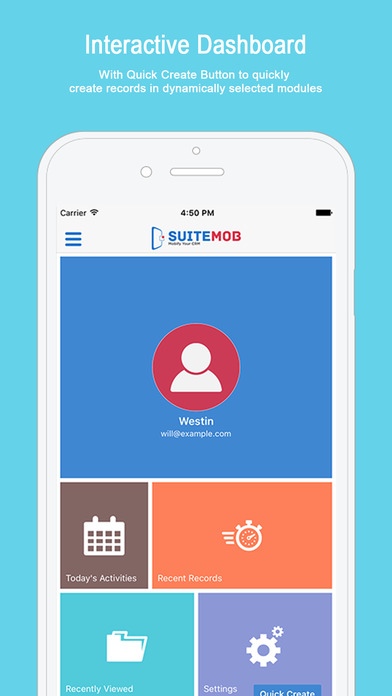SuiteMob 1.0.0
Continue to app
Free Version
Publisher Description
Core Features Access SuiteCRM modules in the app. Modules in the app will be loaded according to the credentials and URL entered. Interactive Dashboard - With Quick Create Button to quickly create records in dynamically selected modules Quick Access to recently created and recently viewed records Today s Activities - View all activities for the day from the dashboard Edit your profile and configure your app settings from the dashboard shortcuts Quick actions - Call, SMS or Email your prospects from a record's detail view Locate Prospects - View address of a record in Map view The Calendar module allows you to save calls and meetings for a particular date. View calls and meetings for the day or for the whole month in the calendar module It allows you to add, update and delete records which will get reflected in the SuiteCRM instance as well. Configure Menus - Set priority and modules to be displayed in the main menu, quick create option and for the recent records Forgot password and reset password feature available. In - App Purchase Features Offline Support -It is possible to save the modified data in offline mode. It will get synced with SuiteCRM later on when Sync. Offline Sync Monitor - Sync all your offline records together or sync them based on modules, Monitor records being synced along with their stats from the offline sync monitor 360 View - View module-wise related records from the detail view of a record Note: These features will be available only for a month. For further access to these features you need to purchase them from the app itself. The pricing structure will be as follows: Related Modules : Monthly - $5, Yearly - $50 Offline Support : Monthly - $5, Yearly - $50 Combo : Monthly - $8, Yearly - $80 Suite CRM Plugin Link: https://store.biztechconsultancy.com/mobile-suitemob.htm
Requires iOS 8.0 or later. Compatible with iPhone, iPad, and iPod touch.
About SuiteMob
SuiteMob is a free app for iOS published in the Office Suites & Tools list of apps, part of Business.
The company that develops SuiteMob is Maulik Shah. The latest version released by its developer is 1.0.0.
To install SuiteMob on your iOS device, just click the green Continue To App button above to start the installation process. The app is listed on our website since 2016-11-14 and was downloaded 4 times. We have already checked if the download link is safe, however for your own protection we recommend that you scan the downloaded app with your antivirus. Your antivirus may detect the SuiteMob as malware if the download link is broken.
How to install SuiteMob on your iOS device:
- Click on the Continue To App button on our website. This will redirect you to the App Store.
- Once the SuiteMob is shown in the iTunes listing of your iOS device, you can start its download and installation. Tap on the GET button to the right of the app to start downloading it.
- If you are not logged-in the iOS appstore app, you'll be prompted for your your Apple ID and/or password.
- After SuiteMob is downloaded, you'll see an INSTALL button to the right. Tap on it to start the actual installation of the iOS app.
- Once installation is finished you can tap on the OPEN button to start it. Its icon will also be added to your device home screen.